在windows系统使用过程中,经常会遇到文件无法写入或者删除。用attrib命令查看原来文件是只读属性。attrib指令用于修改文件的属性·文件的常见属性有:只读,存档,隐藏,系统。
只读属性 是指文件只可以做读的操作,不能对文件进行写的操作,就是文件的写保护。
存档属性是用来标记文件改动的,即在上一次备份后文件有所改动,一些备份软件在备份的时候会只去备份带有存档属性的文件。
隐藏属性顾名思义即为隐藏文件,在通常情况下,在资源管理器中不显示带有隐藏属性的文件。
系统属性是指标注文件为系统文件,是系统需要调用的文件,系统属性包括隐藏和只读属性,且在WINDOWS GUI模式下不能更改。
attrib /? ---查看官方帮助文档对ATTRIB指令的详细说明
 显示或更改文件属性。
显示或更改文件属性。
ATTRIB [+R | -R] [+A | -A] [+S | -S] [+H | -H] [+O | -O] [+I | -I] [+X | -X] [+P | -P] [+U | -U]
[drive:][path][filename] [/S [/D]] [/L]
+ 设置属性。
- 清除属性。
R 只读文件属性。
A 存档文件属性。
S 系统文件属性。
H 隐藏文件属性。
O 脱机属性。
I 无内容索引文件属性。
X 无清理文件属性。
V 完整性属性。
P 固定属性。
U 非固定属性。
[drive:][path][filename] 指定属性要处理的文件。
/S 处理当前文件夹及其所有子文件夹中的匹配文件。
/D 也处理文件夹。
/L 处理符号链接和符号链接目标的属性
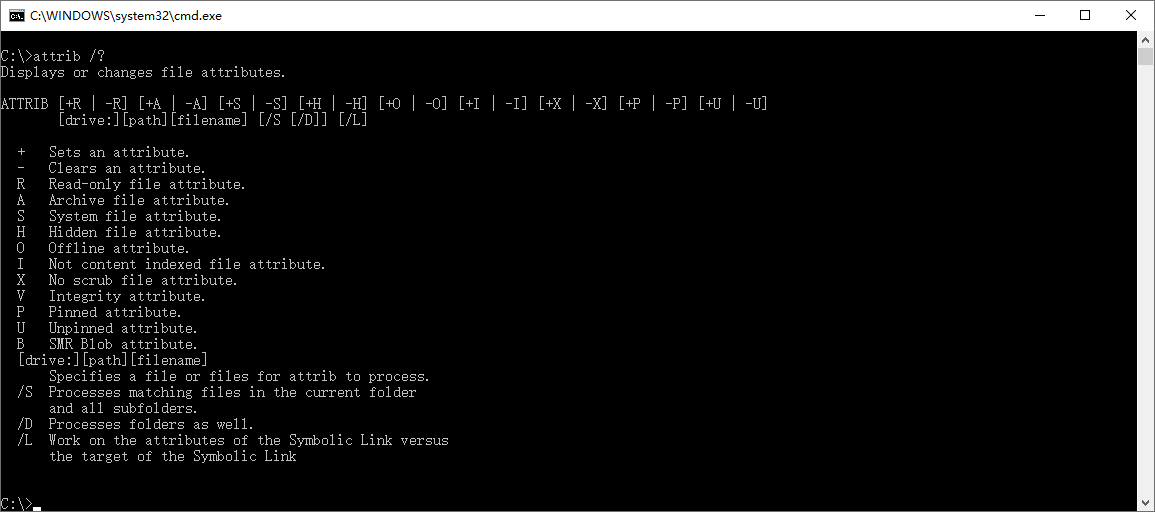
Displays or changes file attributes.
ATTRIB [+R | -R] [+A | -A] [+S | -S] [+H | -H] [+O | -O] [+I | -I] [+X | -X] [+P | -P] [+U | -U]
[drive:][path][filename] [/S [/D]] [/L]
+ Sets an attribute.
- Clears an attribute.
R Read-only file attribute.
A Archive file attribute.
S System file attribute.
H Hidden file attribute.
O Offline attribute.
I Not content indexed file attribute.
X No scrub file attribute.
V Integrity attribute.
P Pinned attribute.
U Unpinned attribute.
B SMR Blob attribute.
[drive:][path][filename] Specifies a file or files for attrib to process.
/S Processes matching files in the current folder and all subfolders.
/D Processes folders as well.
/L Work on the attributes of the Symbolic Link versus the target of the Symbolic Link